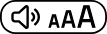Sky Stream
If you can't find the answer to your question in our FAQs get in touch using our
contact form.
Click on the questions to view the answers.
What is Sky Stream?
A Sky Stream puck is a device that fits in the palm of your hand and plugs into any TV in your home with a HDMI port. So you can enjoy Sky TV wherever your WiFi takes you.
Watch on up to six Sky Stream pucks at the same time. To watch on multiple Sky Stream pucks, you'll need a Whole Home monthly subscription. Each Sky Stream puck also has a one-off set-up fee.
To set up, just plug your Sky Stream puck into your TV and the power supply and follow the on-screen instructions. You can connect them over WiFi or with an Ethernet port on the back.
What do I need to run Sky Stream?
Sky Stream works over broadband, so there’s no need for an engineer visit or a Sky dish. Recommended minimum broadband speed of 25Mbps. Or 30Mbps if you add an extra Sky Stream puck or to watch in UHD.
Understanding your Sky contract
When you order Sky Stream, you’ll start a new contract with Sky and choose a new TV package. This contract is billed separate to your Broadband contract with seethelight.
The Sky Ultimate TV subscription, which includes Sky Entertainment and Netflix Basic, is available on a 31-day rolling contract or a 24-month contract – giving you flexibility.
Who to contact with Sky Stream technical issues?
If you experience any technical issues with your Sky Stream puck, please visit Sky.com/help to troubleshoot.
What is My Sky App?
The My Sky app is the quickest and easiest way to securely manage your Sky products and services, pay your bills and get help if you need it.
The app is personalised to you, allowing you to access the information you need instantly. To learn more, visit Sky.com/help to get setup.
Can't find the answer you are looking for? Try our other FAQs: